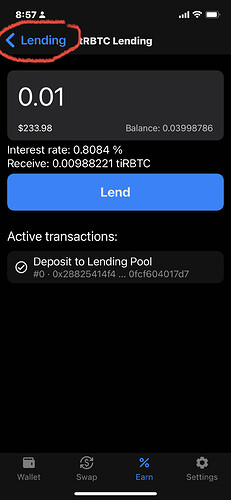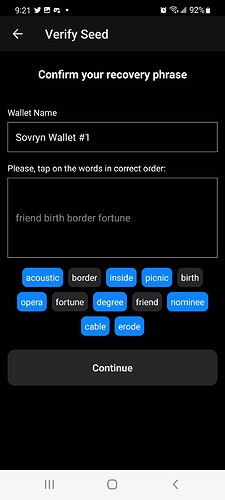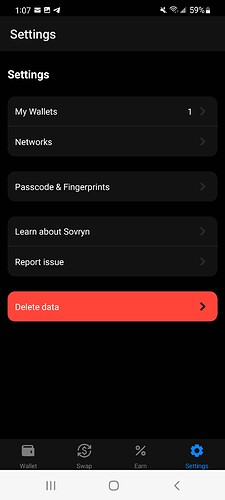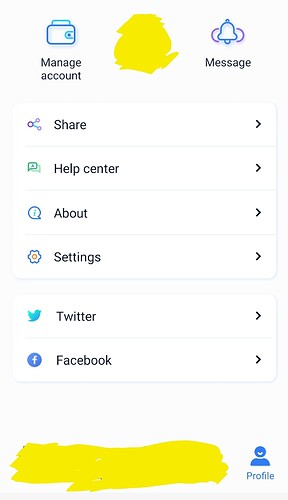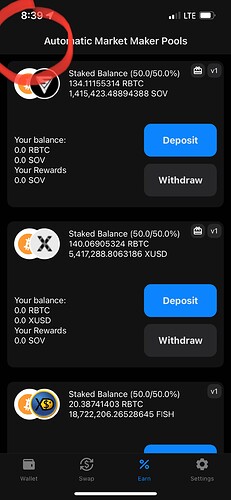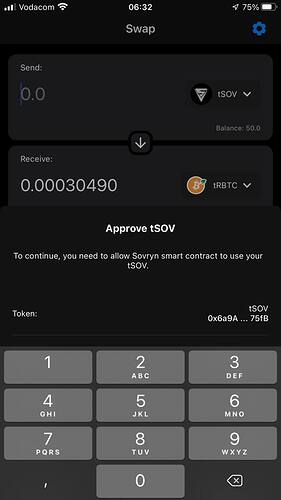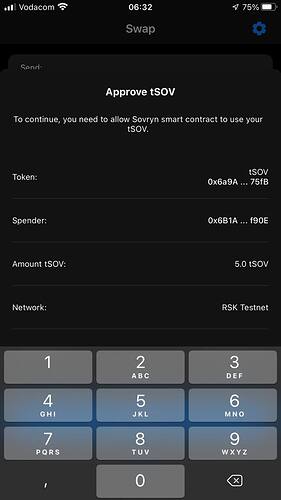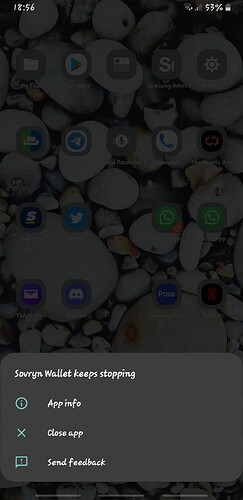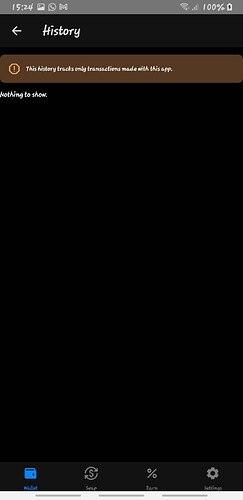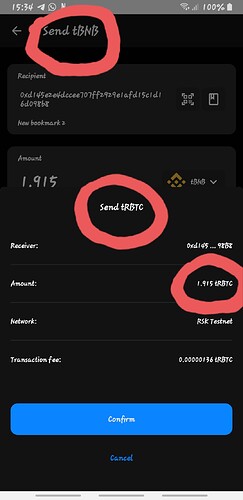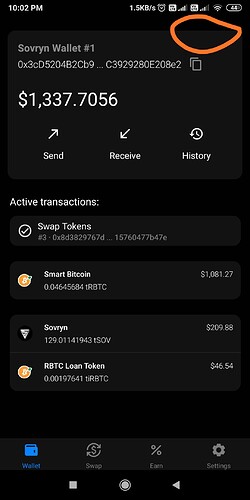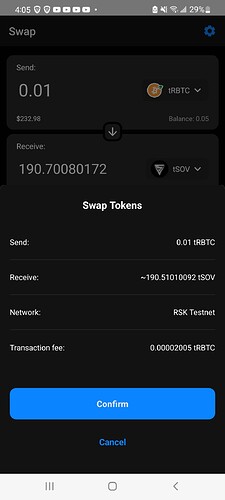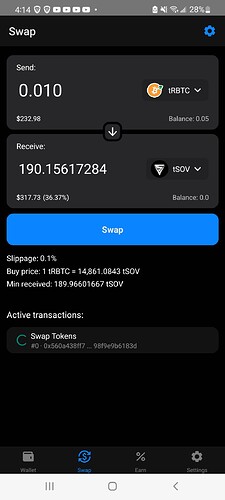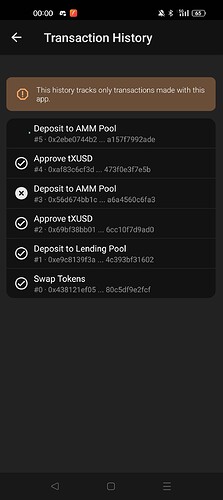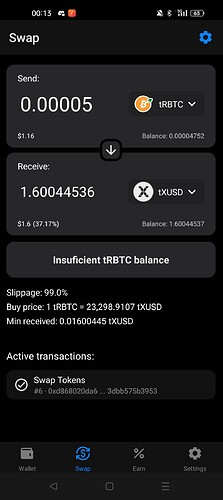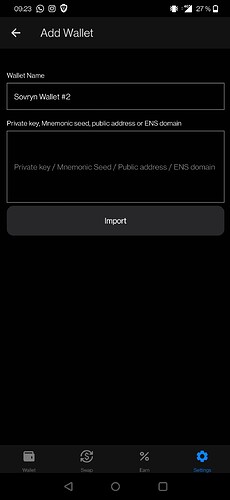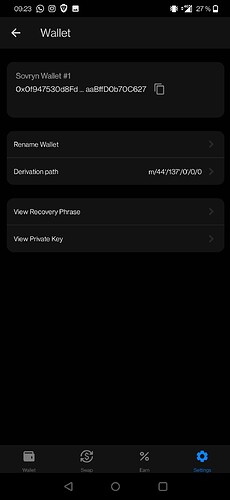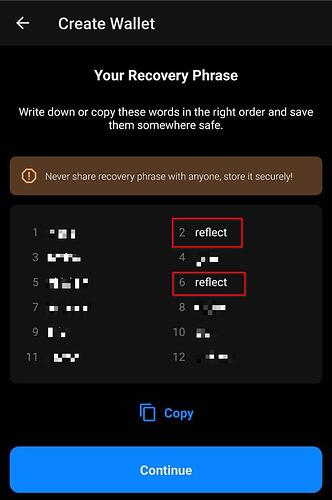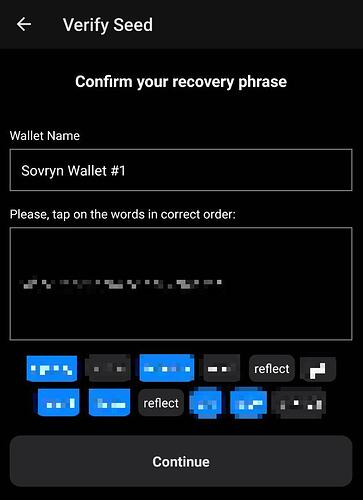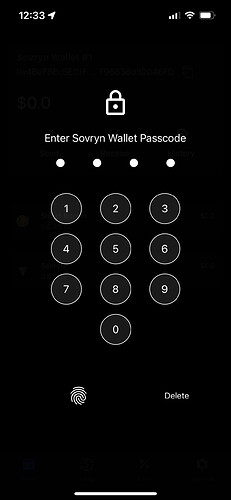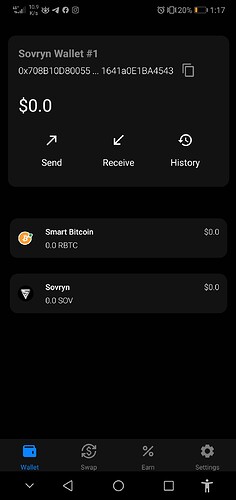Competition Ended
Congratulate @gamma, @cliff.btc, and @savagehenry!
Sovryn Wallet
A month ago I presented mobile wallet app prototype for testing, today I’m doing it again but this time Sovryn Mayhem will reward you for your feedback ![]()
How to participate
Install app to your iOS or Android device, switch to testnet network and request some testnet funds from RSK or Sovryn’s faucet.
Start using app features such as swapping, lending, depositing and withdrawing from market maker pools, creating and importing additional wallets and transferring funds between them.
Report your findings
If you noticed a bug or something that just doesn’t seem right (awkward interface, not clear where something is) report it as a comment in this very forum post with this structure:
# Device and OS version:
Pixel 5, Android Marshmallow / iPhone X, iOS 15.6
# Description of the issue:
Describe your findings - issue, suggestions, etc.
# Screenshots (if applicable):
Add screenshots if you have any.
Get Rewarded
-
We will be giving away 300 $SOV ($1000) for the best feedback about the Mobile Wallet app prototype.
-
Sovryn will pick 3 winners that will receive 100 $SOV each.
-
Rewards will undergo 10-month of linear vesting on delivery.
-
To be eligible for rewards you must submit your feedback before 10 PM (UTC) of March 13 (Sunday) as a comment to this forum post.
Downloads
iOS: Testflight
Android: Play Store
Code: Github
These are public testing releases and not production ones!
Using testnet network
By default, Sovryn Wallet starts using mainnet networks but you can easily switch to testnet in the settings tab, choosing Networks page and toggling “Use testnet networks”. Now, depending on how you created your wallet you may need to make some additional steps:
You used the “Create Wallet” option and used the suggested recovery phrase or imported private key:
All good, you are ready for testing.
If you imported public address or ENS domain:
All good, you are ready for testing, just don’t forget that your wallet is read only and you will not be able to submit any transactions ![]()
You used the “Import Wallet” option and used recovery phrase of Nifty Wallet:
Nifty Wallet generates different wallet addresses for each network, because of this you will need to change Sovryn Wallet account’s derivation path to testnet:
-
Open Settings tab (inside Sovryn Wallet)
-
Click “My Wallets”
-
Find and click on the wallet you want to use
-
Click “Derivation path”
-
Select “m/44’/37310’/0’/0” as derivation path, after selecting you will notice that the account list below is updating
-
Find the wallet address you had in your nifty wallet, select it
-
Scroll down to the end of the page
-
Click “Apply Changes”
-
You should start seeing your testnet balances in a matter of seconds now!
You used the “Import Wallet” option and used recovery phrase of MetaMask Wallet:
Metamask Wallet generates wallet addresses using the ethereum derivation path (Sovryn wallet uses RSK mainnet derivation path), for this reason, you will need to follow instructions for Nifty Wallet you will find above, but choose “m/44’/60’/0’/0” derivation path in step 5. instead.
Privacy and Tracking
I think it’s pretty important to note, that testing releases have anonymous crash and click tracker enabled to make sure the app works as expected and could be improved if found otherwise.
The tracker will be removed from production releases, but it’s very important in it’s current state while features are tested.
What it tracks:
- App crashes and why / how it crashed
- Screens user opened (to see bad flows when user stucks somewhere)
- Button clicks (not yet, but planned to be added in future testing releases)
What it does not track:
- Any personal information
- Any secrets (wallet address, private keys, seeds and etc)
- Ad identifiers or similar ids
- Anything you could be identified by
- Anything that was not specified in “What it tracks”.